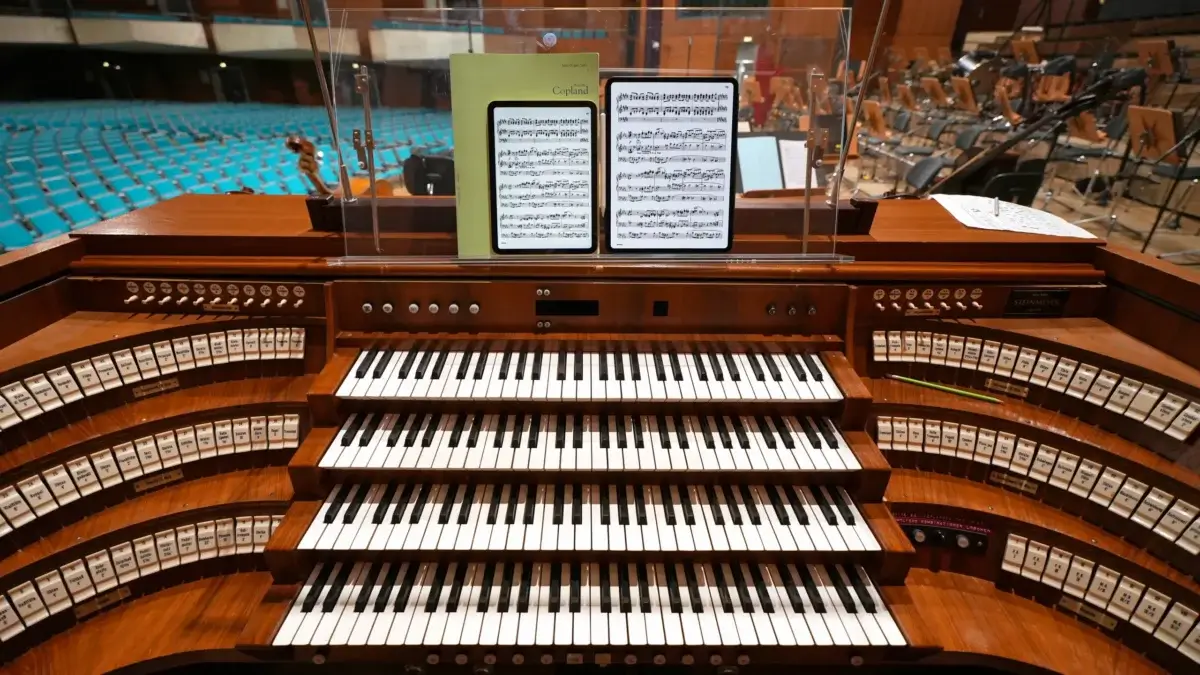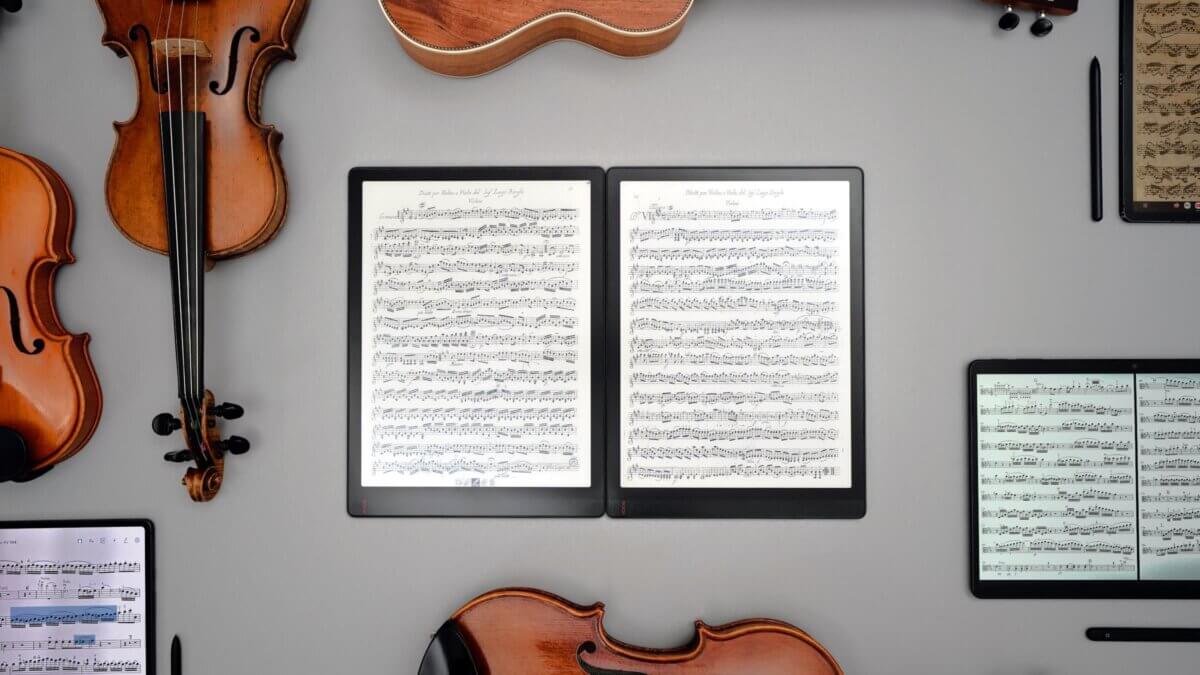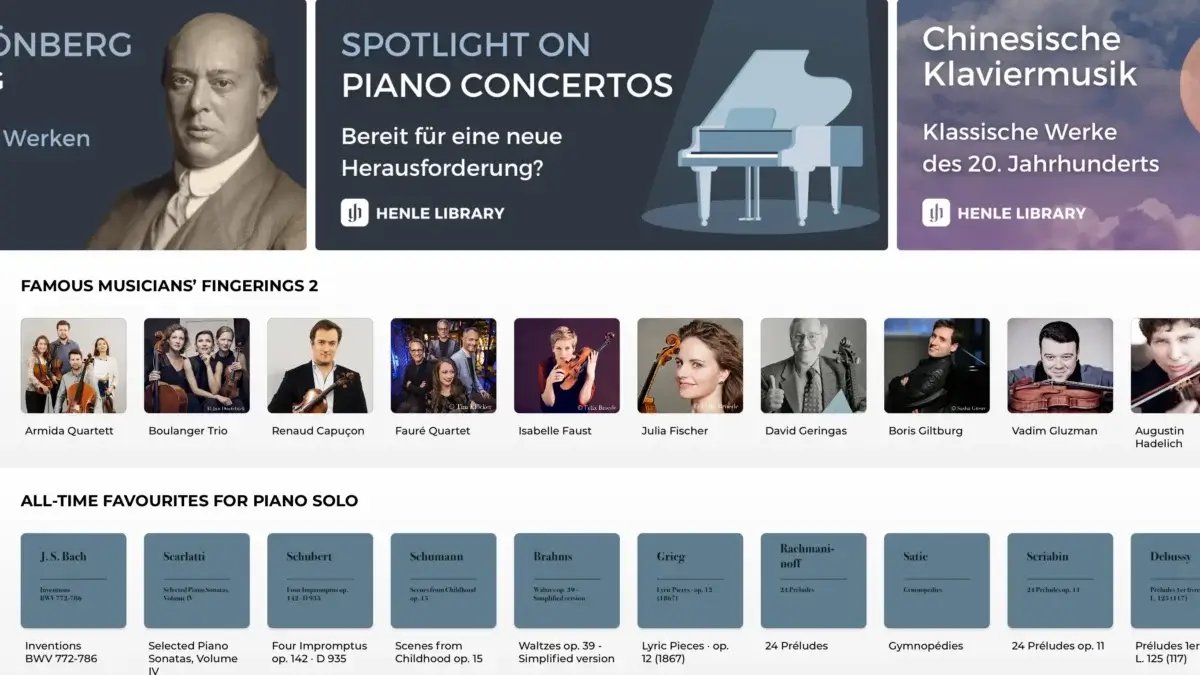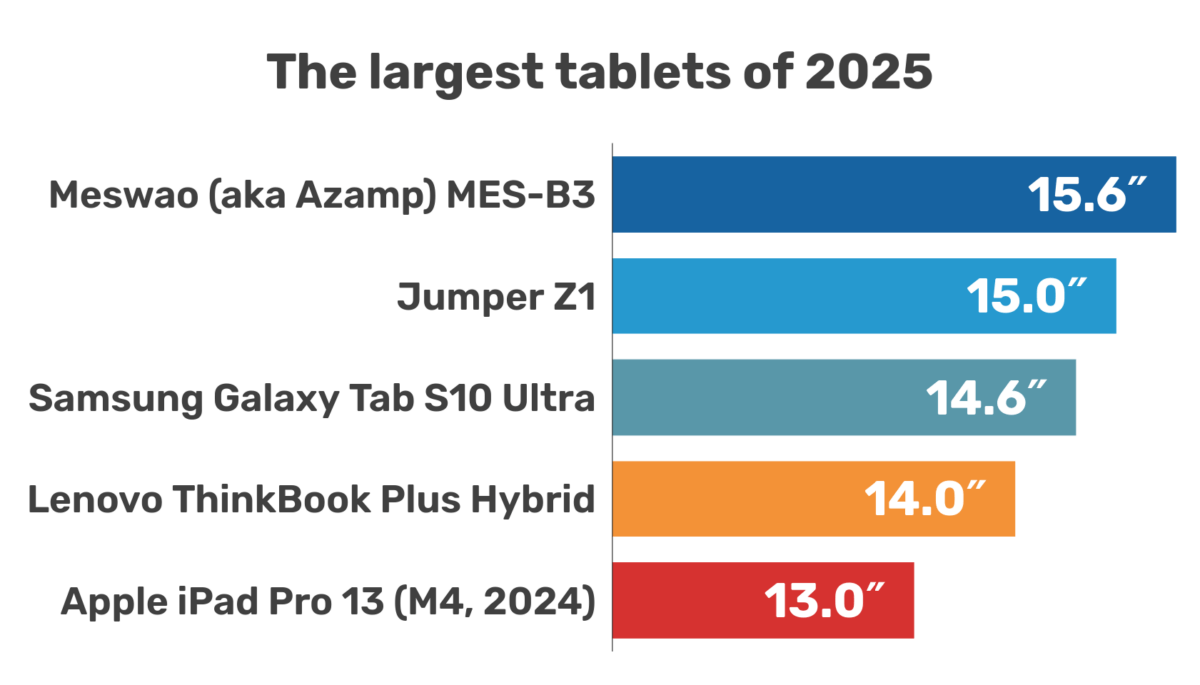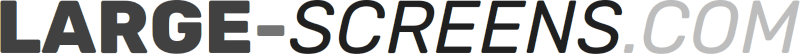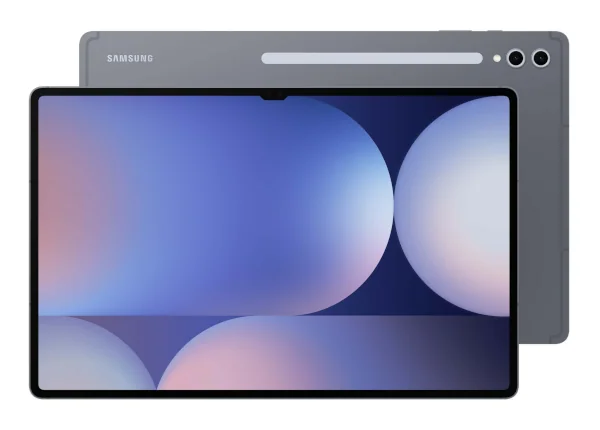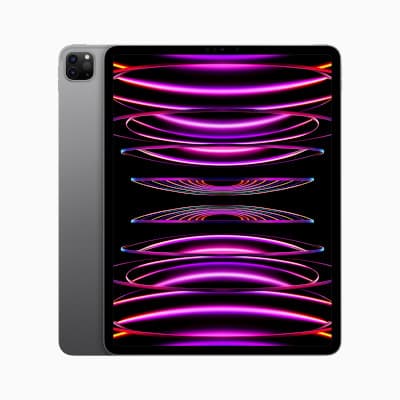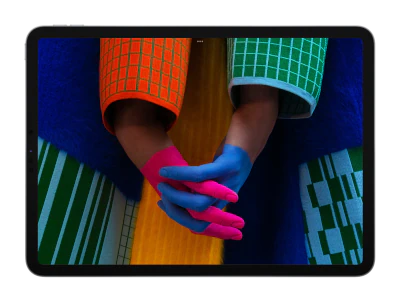tablets‐for‐musicians.com
Why use a tablet / an iPad to read sheet music?
This may surprise you, but this website is not here to convince you to use a tablet to make music. In particular, using a tablet to read sheet music offers as many advantages as disadvantages. It’s up to everyone to weigh things up and make their own decision, but perhaps my experience can be of some help.
I had the chance to use all kinds of tablets, almost daily and for several years as part of my work as a professional musician (symphony orchestra and chamber music). Here is a summary of 10 pros and 12 cons of using tablets / iPads to read sheet music:
Sheet music on tablets / iPads: pros
- Infinite storage capacity: say goodbye to piles of sheet music and loose sheets.
- No more printing and photocopying!
- Saves space and weight.
- Pages can be turned using a foot pedal (or a wink!).
- Search and share scores quickly and easily.
- Large choice of music apps of all kinds.
- Advanced functions, such as playing scores / parts.
- Perfect for windy open-air concerts.
- Takes up little space on stage (with a dedicated tablet stand), the audience can see the musicians better.
- Reduced carbon footprint under certain conditions.
Cons
- High to very high initial purchase price.
- Only the most expensive tablets / iPads come close to the size of printed sheet music.
- There are no tablets / iPads larger than Letter / A4 paper format (except folding tablets, which are extremely expensive).
- The batteries last a very long time, but you still need to recharge them.
- Turning pages with a foot switch is not so easy.
- Some tablets have readability problems in direct sunlight, or even overheat.
- There are so many tablets / iPads and so many sheet music apps, that it’s hard to choose.
- Scores need to be downloaded or scanned.
- Weighs around 2.2 lb (1 kg) with cover, stylus, and pedal.
- You may forget the pedal. In fact, you will often forget the pedal.
- The transition takes time and can be difficult.
- Substantial ecological footprint.
I am registered with the Amazon Associates Program. This website contains Amazon affiliate links (marked with a star). If you click on one of these links and make a purchase, I may receive a commission from Amazon.
Clicking on an affiliate link does not change the price you pay, and will help me continue to test tablets and e-readers. Thank you for your trust and support!
 I am a classical musician (violist) with 20 years of professional experience in orchestra and chamber music. For many years, I have been advising colleagues, students, and fellow musicians in the choice of their tablet.
I am a classical musician (violist) with 20 years of professional experience in orchestra and chamber music. For many years, I have been advising colleagues, students, and fellow musicians in the choice of their tablet.
Along with the many positives of using tablets / iPads, I’ve also seen the negatives: tablets crashing just before going on stage, batteries that don’t hold up during long rehearsal days, and missing page turner pedals in concert.
I spent my school years in France, and this article must be riddled with spelling and grammar mistakes, for which I apologize. Feel free to send me any corrections!
There is no test protocol! I use the most different tablets and iPads possible in my real life as a musician, which includes practicing, rehearsing and playing concerts.

Practicing with multiple tablets at the same time can be laborious. Photo: tablets-for-musicians.com
The tablets and e-readers are purchased with my own funds and used as long as I please. This means that my tablet / iPad reviews are always independent, long term and real life reviews.
Tablet or iPad: terminology
In theory, the word “tablet computer” or “tablet” is a generic term for tablets from all manufacturers. The top five manufacturers Apple, Samsung, Huawei, Lenovo, and Xiaomi together account for 80% of the tablet market.
The term “iPad”, on the other hand, refers to Apple-branded tablets. Due to the very high market share of Apple tablets (40% worldwide, almost 60% in the U.S.), the term iPad is often used generically to refer to any tablet computer.
In some contexts, however, the terms “iPad” and “tablet” are used in opposition to each other. The former refers only to Apple tablets, the latter to other tablets, which generally use Android or Windows as their operating system.
To reflect all uses and to appear in search engine results, I frequently use both terms side by side.
How to choose a tablet / an iPad for sheet music?
To avoid any unpleasant surprises or a purchase you may regret, here are six tips to help you choose a tablet (Android or Windows) or an iPad:
1. The screen should be as large as possible
In theory, the further away the musician is from the scores (e.g., strings, trombone, percussion), the more important it is that the scores (and therefore the tablets) are big enough.
However, even musicians who are physically close to their scores, such as pianists or choir singers, don’t particularly enjoy playing on small scores (pocket scores or half letter / A5 sheet music). If you can afford it, try to avoid tablets that are too small.

When it comes to reading sheet music, even the largest Apple iPad doesn’t look huge – especially when it’s at some distance from the performer. Photo: tablets-for-musicians.com
2. Compare the tablet's screen size with printed sheet music
Larger tablets like the 13″ iPad Pro or the Samsung Galaxy Tab S11 Ultra barely reach Letter or A4 paper size. Yet it’s common for printed music scores (especially orchestral scores) to be larger than Letter / A4 format.
Let’s take an example: the “standard” iPad, with its 10.9″ screen, has a display area equivalent to 57.6 % of the area of a sheet of US Letter paper (59 % of the A4 format), which brings it close to the very small half letter / A5 format. The “standard” iPad is therefore not ideal for displaying sheet music.
3. Maximum screen brightness must be taken into account
When playing outdoors, the brightness of the tablet or iPad screen is an essential factor. A tablet can become unreadable in direct sunlight if its maximum brightness is too low.
A maximum brightness of 400 nits (cd/m²) is a minimum; 600 nits or more should be preferred. However, if you never play outdoors, you can ignore this point.
4. Consider buying used or refurbished products
High-end tablets have a long lifespan. In particular, iPad Pros receive security updates up to 10 years after their release date. In my opinion, it’s better to buy a 13-inch iPad Pro that is one to three years old than a new, mid-range tablet with a much smaller screen.
5. Tablet lifespan ranges from two to ten years!
Here again, Apple leads the way, but Samsung promises seven years of security updates on its high-end models. At Lenovo, it’s four years on the most recent tablets, such as the “Yoga Tab Plus” and the “Idea Tab Pro”.
Beware of lower-quality tablets, often delivered with outdated Android versions such as Android 12 or 13, and whose software support may be non-existent over the long term.
6. The operating system is one of the most important choice factors
When choosing a brand of tablet, you’re also opting for an operating system: Apple’s iPadOS, Android or Windows. The music software available depends greatly on the operating system. Here is a short summary:
- iPadOS (Apple): you’ll find the widest choice of music applications on Apple iPads. Many apps are only available on iPad, for example forScore and Newzik, the most popular sheet music reading apps.
- Android, the most widely used tablet operating system in the world, runs devices from Samsung, Lenovo, Huawei, Xiaomi, and many others. For reading sheet music, MobileSheets is the most popular application, and (good news!) it’s an excellent one. If you have an Android phone, are happy with it, and want to read sheet music on a tablet, choose an Android tablet.
- Windows is used on two-in-one devices, both laptops and tablets, produced by Microsoft, Dell, or HP. This is the best option for running music notation programs (aka scorewriters), and if you don’t want to own both a tablet and a laptop. It is perfectly possible to read sheet music on a Windows tablet, and here again the MobileSheets app is the best option.
- ChromeOS is the operating system running on Chromebooks. These are inexpensive hybrid laptops or tablets putting Chrome, Google’s web browser, at the center of the user experience. The music apps available are the same as for Android.

From left to right: Android-based tablets Samsung Galaxy Tab S9 and S8 Ultra (14.6 inches), S8 Plus (12.4 inches), S7 (11 inches) and Lenovo IdeaPad Duet Chromebook (10.1 inches). Photo: tablets-for-musicians.com
My tablet/iPad recommendations for reading sheet music
If you don’t have the time or the urge to read all the articles on this website, here are my recommendations for four types of budget, depending on whether you prefer an Android or an iPadOS tablet:
1. Very high budget: professional musicians or passionate amateurs
Apple iPad
If you’re looking for the best solution from Apple, go for the 13″ iPad Pro. With either the forScore (one-off payment) or Newzik (subscription) app for reading sheet music, it’s the favorite solution of most professional musicians.
Thanks to the iPad Pro’s outstanding processing power, you’ll be able to do much more than just read sheet music: its M5 chip allows it to run more demanding applications, such as Cubasis or Korg Gadget 3, and even edit videos.
If you’re looking for one of the best iPads for reading sheet music and your budget is high, but not unlimited, the 13-inch iPad Air is a great solution, and it’s significantly less expensive than the Pro version.
You’ll lose a bit of screen brightness, and you’ll have to do without the Face ID system, two of the four speakers, and of course the M5 chip, which is completely overkill for reading sheet music anyway. The main advantage of the Air version is that the battery lasts about an hour and a half longer than of the Pro version – in case you’re dreaming of playing Götterdämmerung three times in a row.
Given the price difference, the iPad Air is likely to replace the Pro version as the most widely used iPad, even among professional musicians.
Android tablet
The king of Android tablets is the Galaxy S11 Ultra from Samsung. I haven’t had a chance to test it, but it’s only a modest update over the previous model, the S10 Ultra, my favorite tablet. Improvements include an anti-reflective coating on the screen (which is otherwise unchanged), AI functions and a more powerful processor.
Combined with the MobileSheets app for managing and displaying scores, the S10 and S11 Ultra are the best non-Apple solution, and the one I personally prefer to use for my daily practice.
2. High budget
Apple iPad
If you want to buy new, there simply aren’t any new iPads with large screens for less than $1000 (£800 / CAD1400 / AUD1500 / €1000). Rather than going down to the next size (11 or 10.9 inches), I advise you to turn to a 12.9-inch iPad Pro from previous generations, used or reconditioned.
With a bit of searching, you can find used or refurbished 5th-generation (2021) 12.9-inch iPad Pros at very good prices. Apple actually offers refurbished products on its website (at least in the USA, Canada, and the UK). Models with 128 GB memory are enough to store tons of scores.
No longer available from Apple.
No longer available from Apple.
Android tablet
The Lenovo Tab Extreme, which was extremely expensive when it first came out, has seen its price drop significantly in recent months. The Tab Extreme will display any music score without a hitch, and won’t bend under the weight of more demanding apps like BandLab (DAW) or Moises (this one separates vocals or other instruments from any song).
Note: The Tab Extreme is not always available in the USA and Canada.
No longer available from Lenovo.
3. Medium budget
Apple iPad
There is no iPad “between” the 13″ and 11″ models. If you want to display song lyrics, chords, or tablatures, an iPad with an 11-inch (or 10.9-inch) screen might be enough.
Since the 10.9-inch iPad Air is only marginally smaller than the 11-inch iPad Pro while being significantly cheaper, opt for the 10.9-inch model if you absolutely need a tablet from Apple. Personally, for this budget, I would opt for an Android tablet: in this price range they come with a larger screen.
Note that when it comes to classical music, the only Apple tablets with a screen large enough to display complex scores are the 13-inch or 12.9-inch iPads. Even the 11-inch iPad Pro has a screen that’s only 60.8% the size of a sheet of Letter paper (or 58.8% of an A4 sheet).
Android tablet
Released in 2023, the Samsung Galaxy S9 Ultra remains an excellent tablet, even in 2025. Its price has dropped considerably since its release, making it remarkable value for money.
No longer available from Samsung.
No longer available from Samsung.
4. Small budget
Apple iPad
The “standard” 10.9-inch iPad is an excellent tablet for musicians who are physically close to their iPad, such as singers or pianists.
Contrary to what one might think, the iPad Air is not that much lighter than the “standard” iPad: the difference is only 0.035 pounds or 0.56 ounces (16 grams) in their Wi-Fi versions:
- 1.02 pounds (461 grams) for the 5th generation iPad Air (2022),
- 1.05 pounds (477 grams) for the 10th generation iPad (2022).
That 3.5% extra weight doesn’t make much of a difference, even for choristers who have to hold their iPad during rehearsals.
Even if its processor is significantly slower than that of the iPad Air, the “standard” 10th generation iPad will be able to run any sheet music reading application, as well as more demanding apps like GarageBand or BandLab.
No longer available from Apple.
Android tablet
The Lenovo Idea Tab Pro, released in March 2025, is the best tablet for musicians on a budget, replacing the Lenovo Tab P12 (I’ve given up trying to understand Lenovo’s naming pattern). This Android tablet has, by far, the best “price/display size” ratio of all the tablets mentioned here.
It will run SongbookPro or MobileSheets without any problem, but it is also a good option for learning an instrument, for example the piano with Simply Piano or Flowkey.
Tablets and e-readers for musicians: Questions and Answers
What is the best screen size to read sheet music on a tablet (or e-reader)?
The tablets whose format comes closest to the size of sheet music are the following:
- On iPadOS: the 13-inch iPad Pro and Air, the older 12.9-inch iPad Pro models.
- On Android: the Samsung Galaxy S11 Ultra and the S10 Ultra (14.6-inch screen)
- On Windows: the Microsoft Surface Pro 11, the Asus ProArt PZ13 and the Dell Latitude 7350 Detachable.
E-readers of a format suitable for sheet music are as follows:
- The BOOX Tab X C with its 13.3-inch screen (and its carbon copy, the PadMu 5), released in June 2025
- The BOOX Note Max, released in January 2025
E-readers or tablets with screens 11 inches or smaller are not suitable for reading sheet music or for effectively using most music software. However, they may be sufficient to display songbooks, tablatures and song texts with chords.
Which e-readers are good alternatives to tablets (for musicians)?
For reading sheet music, practicing and performing, the best e-reader as an alternative to the 13-inch iPad Pro is the Onyx Boox Tab X C, with a 13.3-inch e-ink display.
The best e-reader as an alternative to the 10.9-inch and 11-inch iPads is the Onyx Boox Tab Ultra.
Its 10.3-inch electronic ink (e-ink) screen is, however, too small to work on sheet music and scores comfortably. To do so, you will have to consider its big brother, the Onyx Boox Tab X C.